
Students at all levels of K-12 education have experience with standardized testing in one form or another, whether that be the SAT, NWEA, or state-based achievement tests. And so, therefore, do educators at all levels, from teachers, to support staff, to school and district leaders. The scores students earn on these standardized assessments can inform district-wide initiatives, teacher evaluations, student promotion, and potentially student access to higher education. With such high stakes, it is imperative now more than ever that school leaders and educators have resources to help them understand and analyze assessment data. And dashboards are one such tool available to schools to help them progress monitor and ensure they are on track to meeting state and federal achievement goals.
At a glance, a data dashboard takes raw student data and transforms it into a readable, actionable, and interactive exploratory tool. A large amount of student achievement data is collected from standardized testing. But whether this data is used to drive decision-making often depends on one’s comfort level with data analysis, their ability to access various data sources, and/or their potentially limited time to dive deep into the data.
How Assessment Dashboard Can Help
Imagine you are the principal of a school called Springfield High School. Your state participates in the SAT and so each year, your students take the PSAT 8/9, PSAT 10, PSAT/NMSQT, and then the SAT. You are asking your teachers to develop targeted instructional plans to address student learning needs and want them to incorporate skills students will need for their SAT.
Most likely, you have a host of raw data files from CollegeBoard that contain your student’s assessment scores for the past couple of years. These Excel files contain a lot of data, but you don’t necessarily want to distribute all of this student data to your staff. And you know that you have some teachers who will likely take one look at that Excel sheet and close it due to overwhelm. How can you take the large amount of data you have and turn it into something meaningful for your staff?
It is helpful to identify what information might best help your teachers make meaningful plans. Things like knowing:
- The average total score and subject-based scores each grade level cohort earned
- The subject-based scores for the sections of the assessment that best align with the teacher’s content
- How the most recent assessment data compare to previous years to determine best practices and areas for improvement
- The overall and subject-based scores earned only by the students in their classes
- What students scored in the top third, middle third, and lowest third of the scoring ranges
Raw data files require you or your teachers to spend valuable time identifying these groups and trends. Instead, a data dashboard can take these very large data files and transform them into interactive charts and tables that can pinpoint exact areas of need.
Get Creative with Your Data
PureData’s Assessment Dashboard displays standardized assessment data intuitively so that a user can quickly identify average scores and further filter the data by demographic, grade level, class, score range, and more.
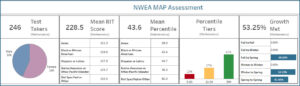
Users can then look at holistic and individual score trends on chosen assessments over time.
For example, a Junior level math teacher may want to identify all students who scored below a specific threshold on last year’s PSAT10 to begin to identify students who may be in need of more targeted interventions. They can quickly select last year’s PSAT10, filtering to see only the data of the students in their classes and only the scores from the Math sections.
They then get curious about how these PSAT10 scores compare to when the students took the PSAT8/9. The math teacher can just add that assessment to their selection and then see a comparison of student scores from the spring of their freshman year to the spring of their sophomore year. The ability to view a quick comparison of the data helps the teacher get a more accurate picture of how each student performed, their benchmarks for future growth, and what targeted instruction can be provided to meet their needs.

With a clear understanding of student progress, meaningful goals can be set with students and families to engage them in this process. And school and district leaders can feel more confident that they and their staff have the tools necessary to plan for effective, targeted instruction that supports student achievement on standardized tests. Say goodbye to organizing more spreadsheets, and say hello to transparent and actionable data!
Explore PureData’s Assessment Dashboards here and contact us for more information.
————————————————————————————————————————————————————————
More Blogs:
How the At-Risk Dashboard Can Help Your Students
Capturing Student Behaviors in PowerSchool
PowerSchool Student At-Risk dashboard
Efficiently Tracking Student Behavior with PowerSchool SIS
Using a Merit System to Improve Student Behaviors: Benefits and Best Practices

