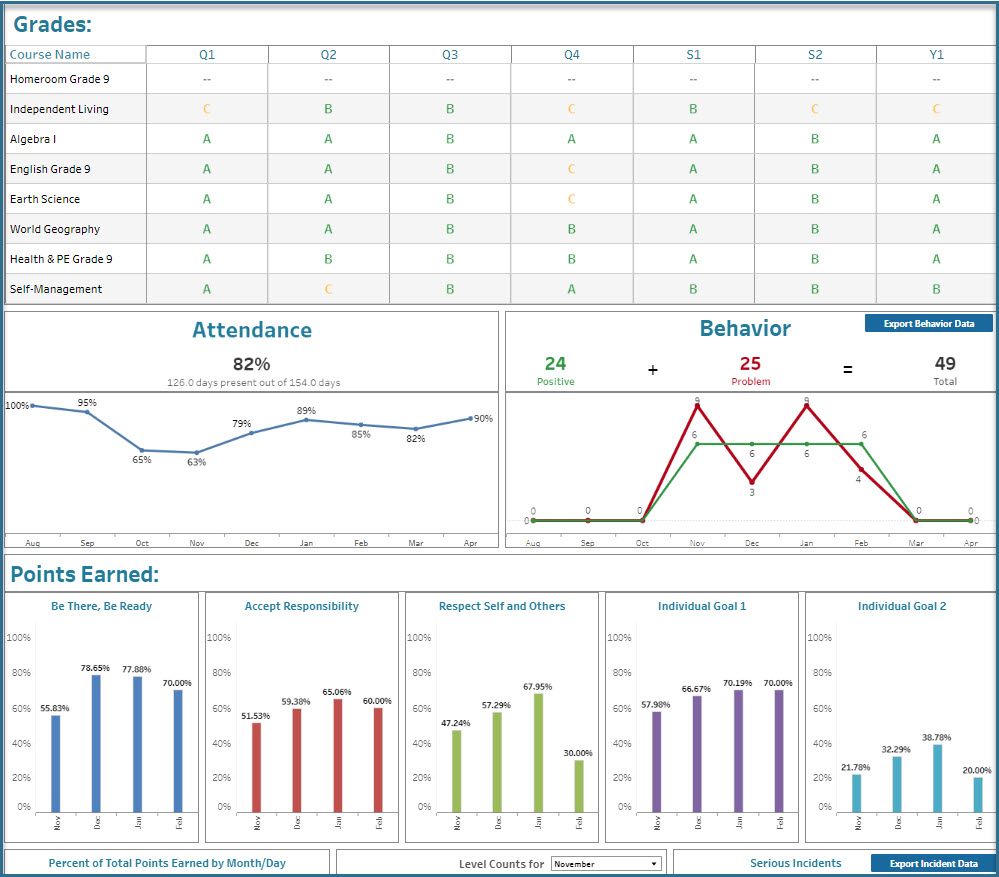Looking for a way to improve your school’s performance and gain total visibility into your K-12 data? Look no further than our K-12 Data Dashboards. Designed to provide answers to specific questions, these dashboards are built to help you understand your data more deeply and take action to make positive changes.
At PureData, we use district data from a variety of sources, including PowerSchool SIS, Naviance, Salesforce, Spreadsheets, College Board, NWEA MAP and more. By bringing all of this data together in one place, we give you the ability to see the big picture and make informed decisions!
Early WarningThe student early warning dashboard is an essential tool for educators who want to identify and address potential academic issues before they become larger problems. It offers a range of features that can help educators monitor student progress, identify trends and patterns, and make informed decisions to support positive outcomes for all students.
LEARN MORE and WATCH DEMO |
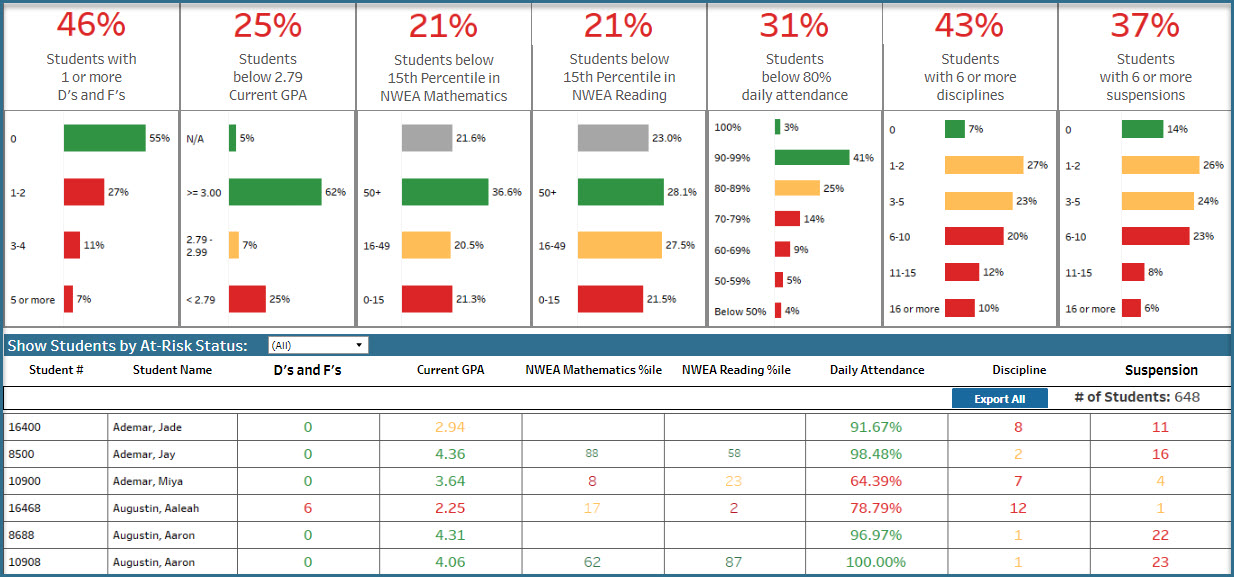 |
|
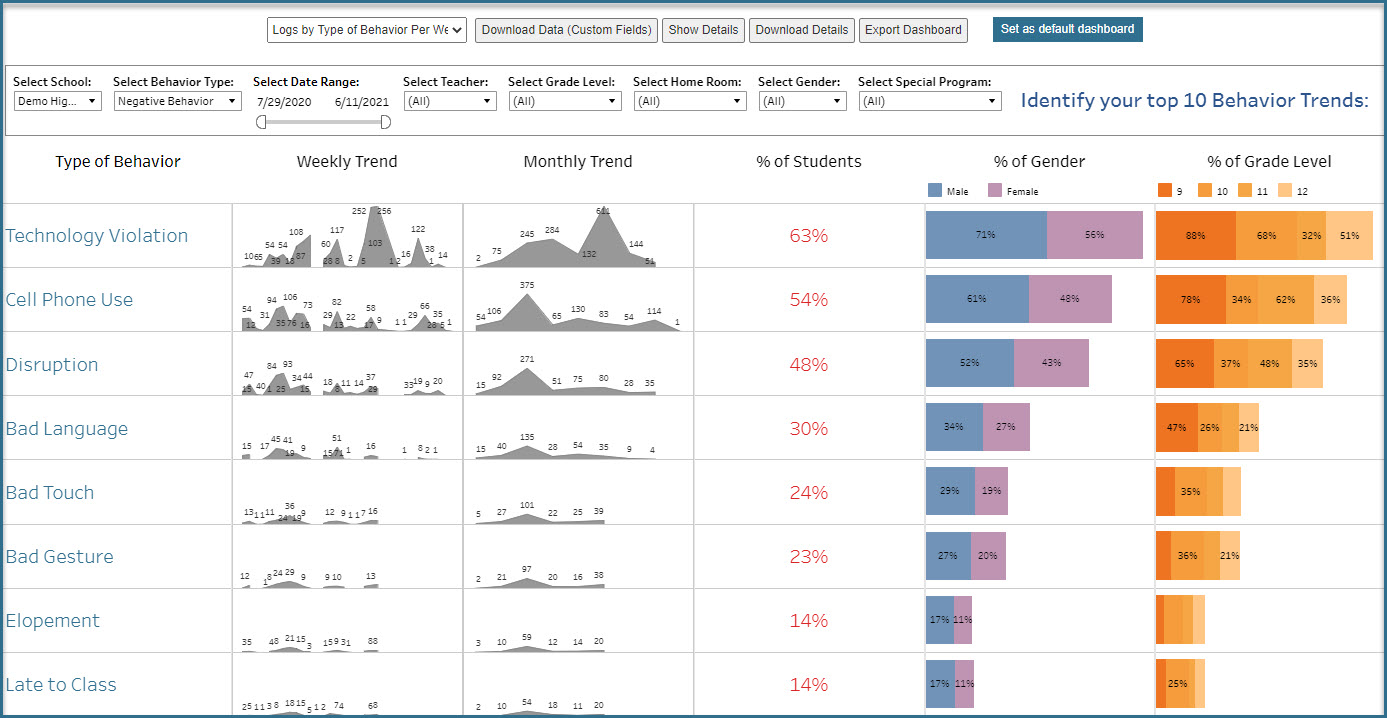 |
|
Student BehaviorThe student behavior dashboard is an essential tool for educators who want to improve student behavior and create a positive school climate. It offers a range of features that can help educators monitor behavior trends, identify patterns and outliers, and make informed decisions to support positive outcomes for all students:
|
Student ProfileThe student profile overview dashboard is a powerful tool that provides a centralized platform for monitoring student data. It offers a range of features that can help educators keep track of student performance, behavior, attendance, and assessments:
|
|
|
|
|
||
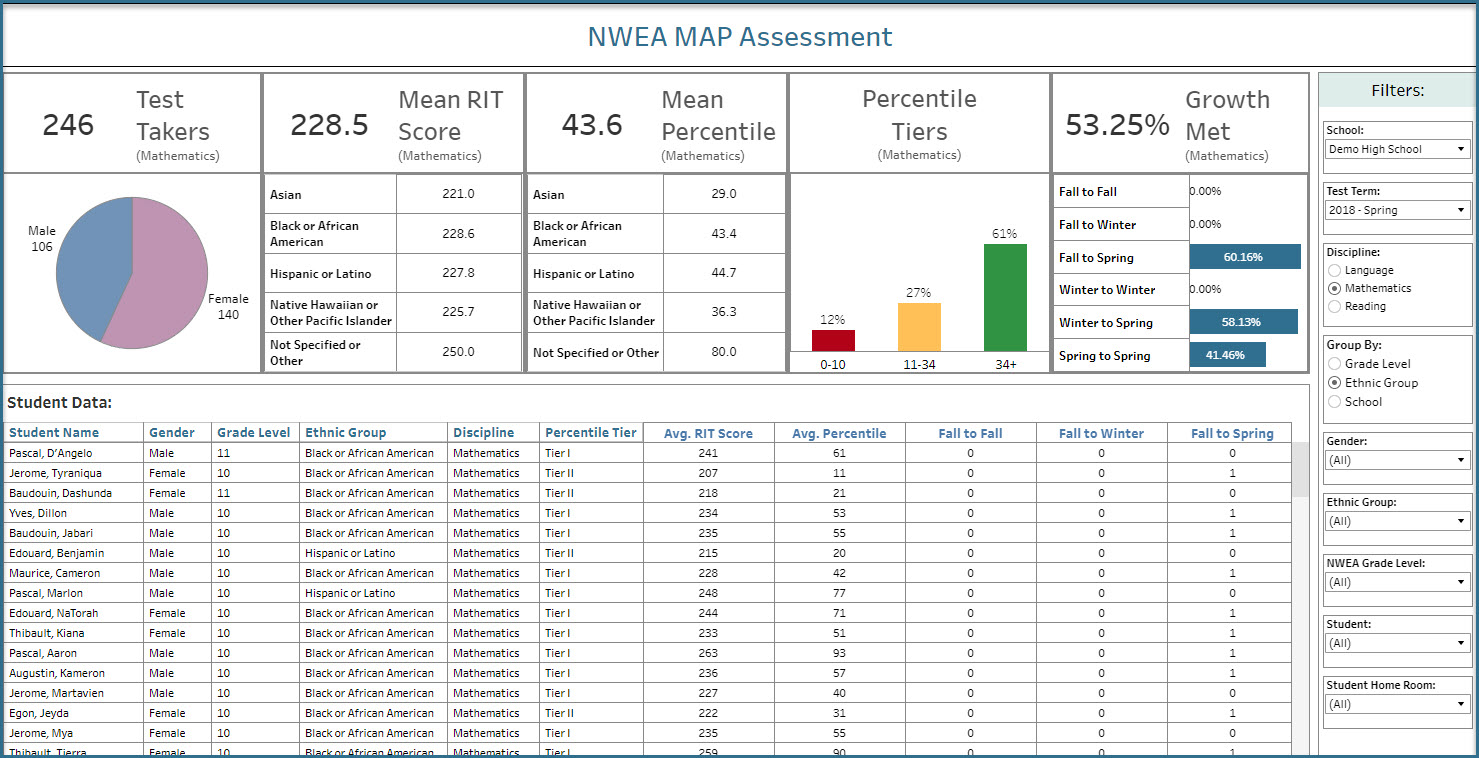 |
Assessments: NWEA, SAT/PSAT, and Others!The student assessment dashboard is an essential tool for educators who want to manage assessment data in one central location. It offers a range of features that can help educators analyze student performance data, identify areas for improvement, and make informed decisions to support positive academic outcomes:
|
|
|
|
||
Attendance OverviewThe attendance overview dashboard is a comprehensive tool that provides a centralized platform for monitoring attendance data. It offers a range of features that can help schools and educators keep track of attendance records, identify trends and patterns, and make informed decisions:
LEARN MORE |
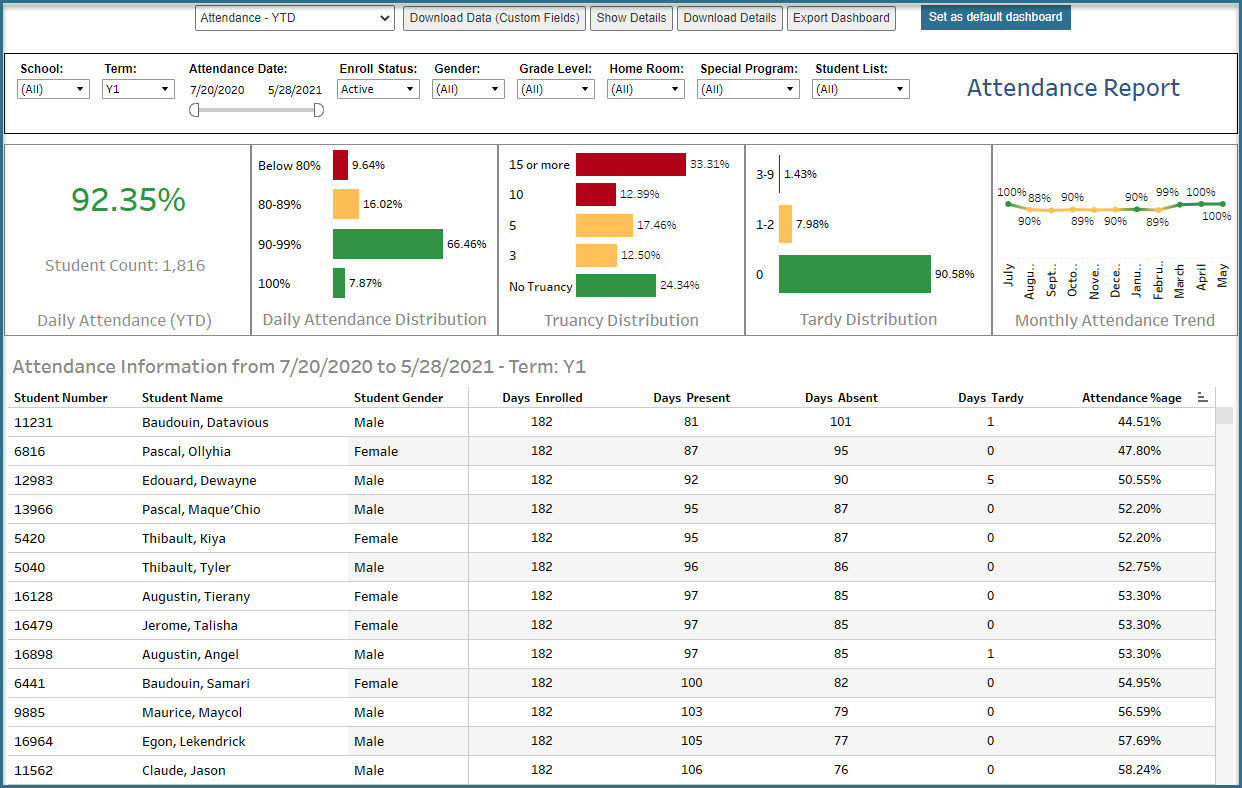 |
|
|
|
|
|
|
|
Grades OverviewThe student grades overview dashboard is an important tool that provides a centralized platform for monitoring student performance. It offers a range of features that can help teachers and educators keep track of student grades, identify trends and patterns, and make informed decisions:
|