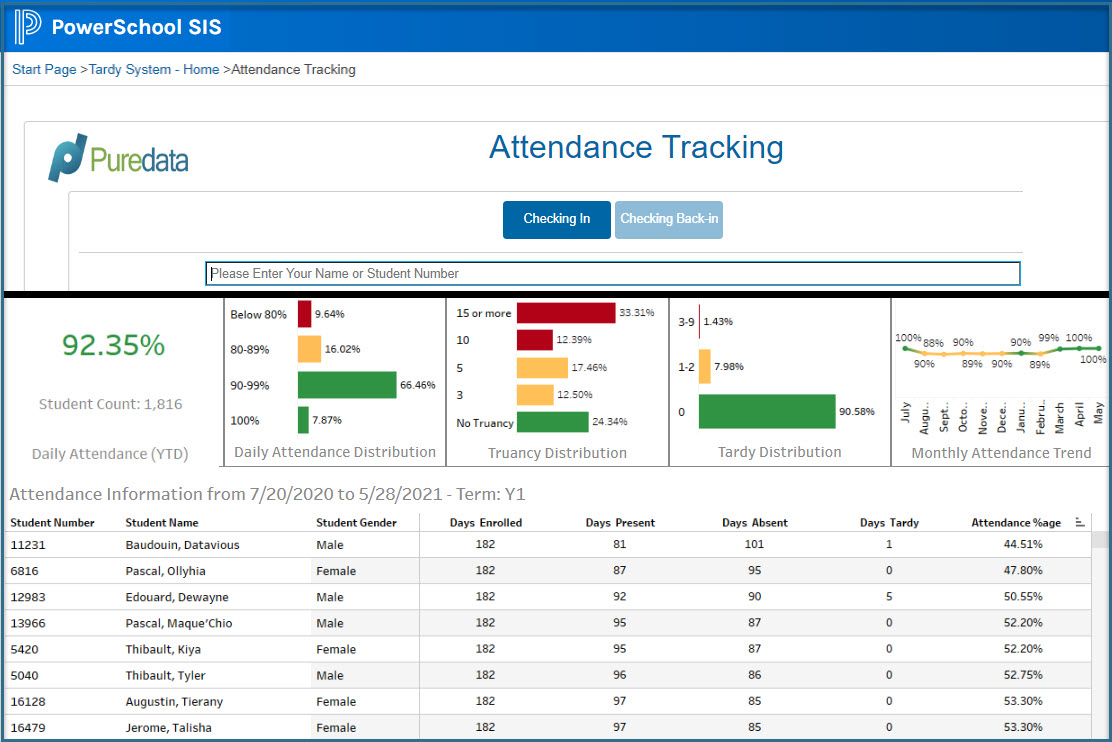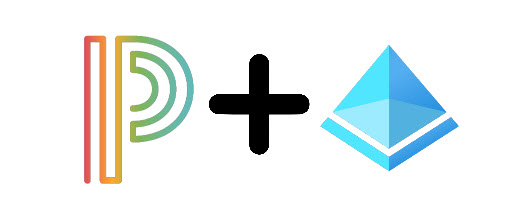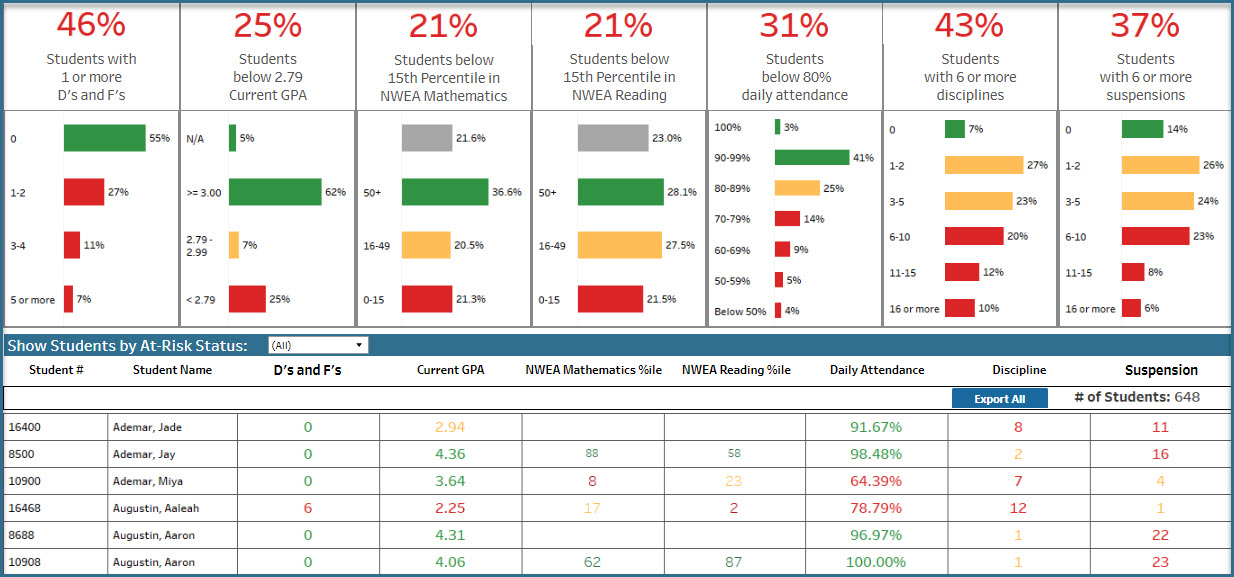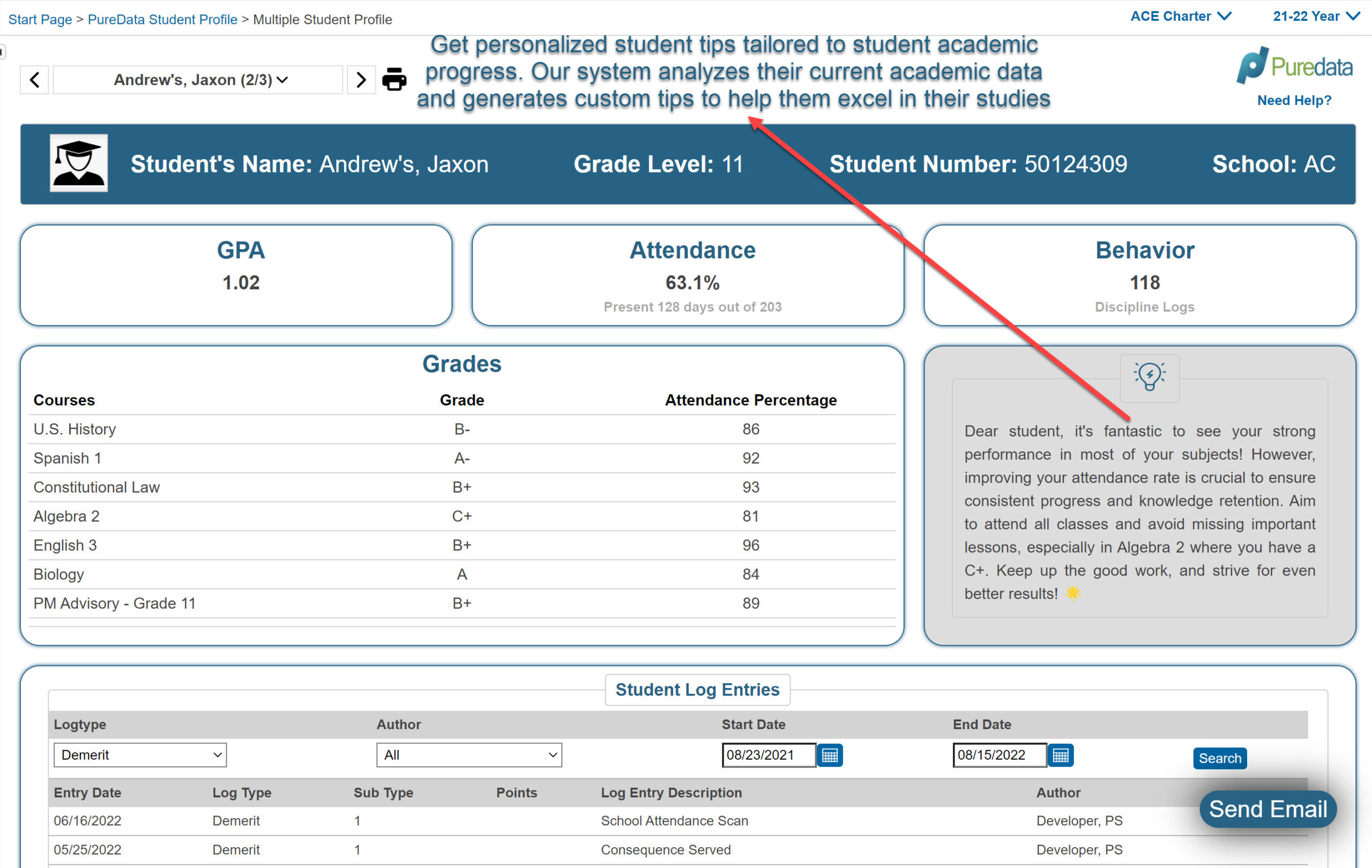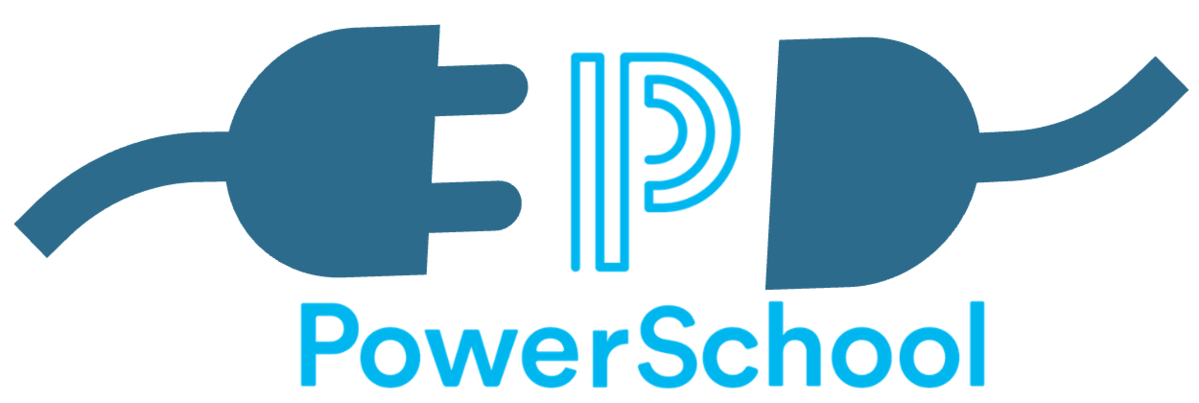Our team specializes in developing PowerSchool plugins that can enhance the already impressive features of PowerSchool SIS. We offer a range of pre-built plugins for you to choose from, or we can work with you to create custom plugins tailored to the specific needs of your district.
PowerSchool Behavior Management (PBIS) PluginEnhanced PowerSchool log entry feature to allow teachers and admins to create multiple student logs, send email notifications and track consequences.
|
|
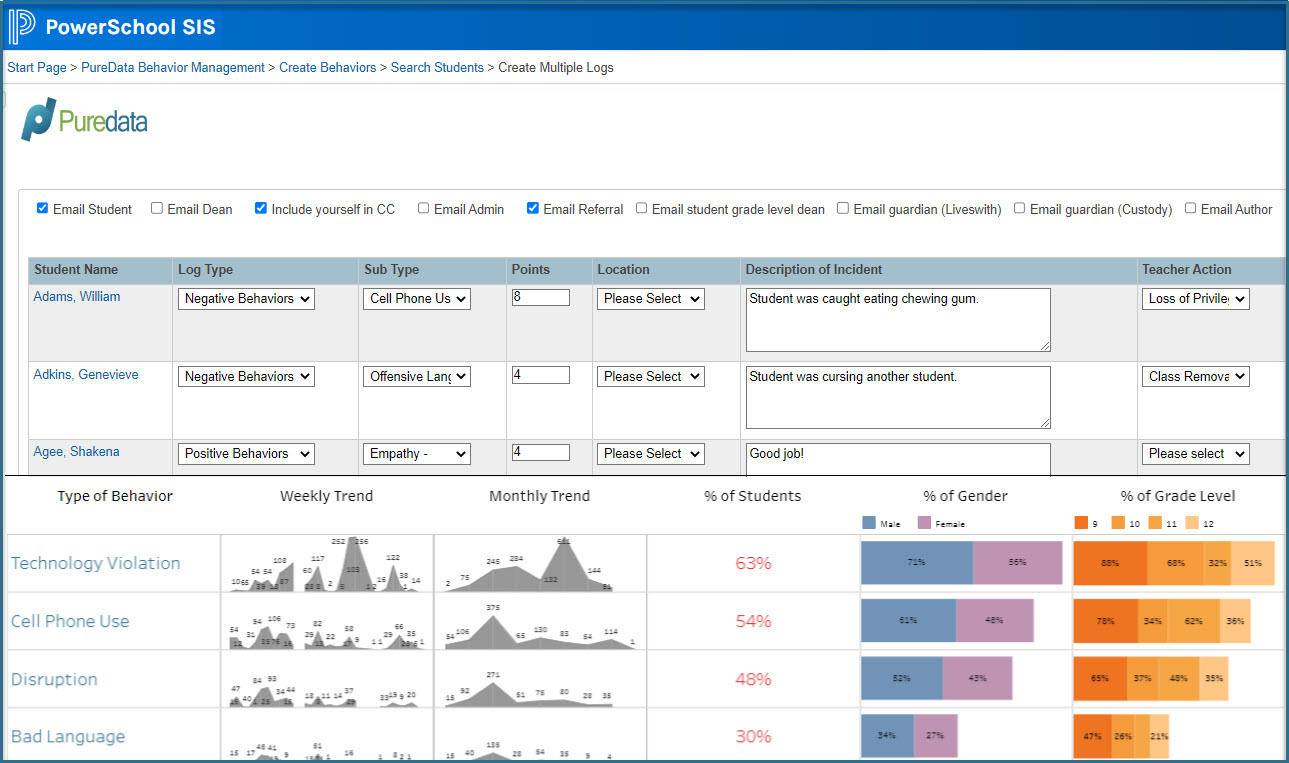
|
|
|
|
PowerSchool Attendance & Tardy Scan PluginEnables schools to streamline attendance procedures, improve communication with families, and ensure accurate student records directly in PowerSchool. No External application is required. In a matter of seconds, one scan will:
|
PowerSchool Google Apps Integration
|
|
|
|
|
|
|
|
|
|
PowerSchool SIS and Microsoft Azure Active Directory integration
|
|
|
|
|
PowerSchool Students At Risk/Early Warning Dashboard
Our Early Warning Dashboard supports school leaders to:
|
|
|
|
|
|
PowerSchool Student Profile with AI
Introducing PowerSchool student profile, with this innovative tool, you can bring all your student data into one convenient place, making it easier ghostwriter doktorarbeit for you to stay informed about their progress and performance. With the help of Open AI technology, PowerSchool student profile generates motivational tips tailored to each individual student, based on their current performance. The tips are designed to encourage and support student growth, so they can reach their full potential. Plus, you have the option to email the profile to both the student and guardian, keeping everyone informed and involved in the student’ progress.
|
|
|
|
|
|
|
|
Build your own PowerSchool Customization
|
|
|
|
|